-
Getting warmer! Using heat mapping to evaluate your career site.
Posted by Katy Ford on January 9th, 2025 
At NAS, we believe your career site is your “handshake moment” with candidates and is important in making a positive first impression on job seekers. Often, however, candidates will leave career sites due to technical issues and poor user experience. But how do you know what elements of your site aren’t working well? Heat mapping is a great way to see how users interact with your career site content and point out opportunities for improvement.
What is a heat map and how do I read it?
A heat map is a visual representation of user behavior on a website that uses a color scale to show how users interact with a page. Colors range from red (high activity) to blue (low activity).
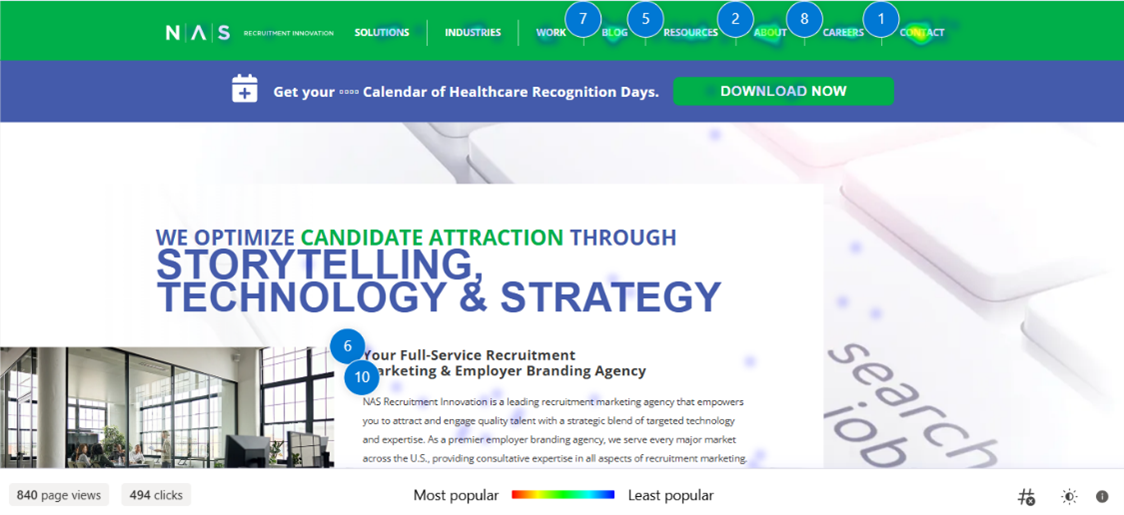
This is a screenshot of the NAS homepage with heat map data from the last 30 days. At the top right, you will see that, based on the key at the bottom of the page, the contact button (element 1) was the most popular feature on the site.
Understanding the basics of heat mapping.
A heat map is incredibly useful in getting a clear picture of how candidates are actually using your site, as well as any areas that might need to be improved. Here are a few things to look for when viewing your career site’s heat map:
-
Dead Clicks
Dead clicks occur when the user clicks on a noninteractive element, meaning it does not trigger any action or response. Elements 6 and 10 in the screenshot above.
-
Rage Clicks
Rage clicks are quickly repeated clicks in the same spot. These show up when candidates are waiting for a page to load or are expecting to be redirected to another page or form.
-
Page Views
If you have multiple pages on your career site, a heat map allows you to see how many users are visiting each page, and perhaps more importantly, how many users are clicking out of pages.
How can I use heat mapping data?
Taking the data we find in our heat map, we can then begin to evaluate what improvements need to be made in order to create a positive user experience.
- If your data shows that your main call to action is not the most popular feature on your career site, consider moving it to a more prominent place, or utilizing design elements to catch the user’s attention.
- If you have a significant number of dead clicks, consider adding an interactive element to that area (contact us, learn more, view jobs, etc.).
- If you’re seeing a lot of rage clicks, it’s possible your site is not functioning properly. Test your site personally to see where you’re experiencing issues and have your web development team fix any performance problems as quickly as possible.
Can NAS help me with heat mapping?
NAS is a full-service recruitment marketing agency with over 75 years of experience in the field. We regularly perform heat mapping for our clients, and provide a full breakdown of the data, as well as suggestions for improvements. If you’re looking to improve your career site and candidate experience, contact NAS today!
Katy Ford
-



